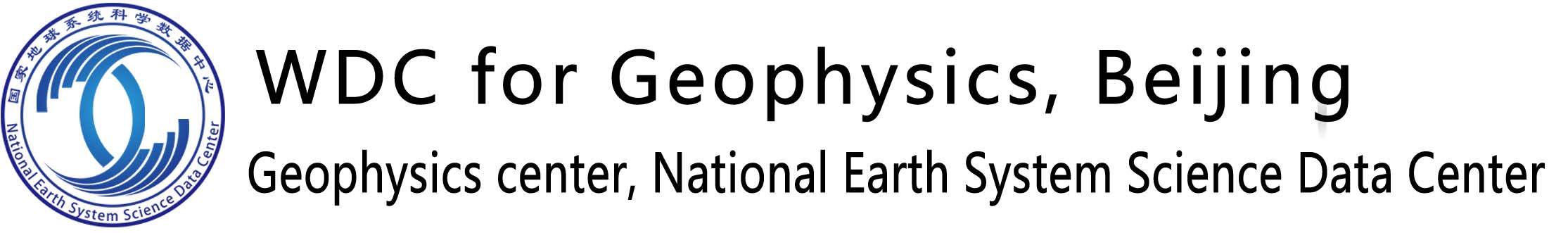Mirror Sites
(1) Madrigal database is a community resource for geospace data. It has been led by MIT Haystack Observatory since 1980. Madrigal is a robust, World Wide Web based system capable of managing and serving archival and real-time data, in a variety of formats, from a wide range of ground-based and some space-based instruments. WDC for Geophysics, Beijing hosts the mirror sites of Madrigal database (http://madrigal.iggcas.ac.cn/)
(2) DIDBASE stands for Digital Ionogram DataBase, which is designed by UMASS Lowell. WDC for Geophysics, Beijing hosts the mirror sites of DIDBASE. Users need apply for the Lowell DIDB account to Prof. Bodo Reinisch, Bodo_Reinisch@uml.edu. A username and password will be issued for SAO-X. Make sure you have SAO Explorer version 3.2.02 or later. The SAO-X installation page with instructions can be found here. Configure DIDB connection. This operation is done once.
- Open SAO-X and select "Database connection" from the File menu. That brings up "Connection to database" window, with a list of available databases in the lower panel and address editor in the upper panel. The database list should be empty in your case, all lines should say NONE ().
- Select one of the available lines in the list and click Edit button to specify our server.
- Enter the alias "IGGCAS DIDB".
- Enter Database URL:
- Beijing, China: jdbc:firebirdsql://159.226.119.133//ext/db/ib/didb
- Provide the DIDB username and password.
- Click on "Save in the list" button.
- Then click the Connect button below.
- The window will close and SAO-X will attempt connecting to us.
If the connection is successful, the title bar of the SAO-X will have
"(IGGCAS DIDB is online)" added after its version number. This
connection needs to be configured only once. Next time you start SAO-X,
it will attempt connecting to the DIDBase by itself.